Register .np Domain | Free .Np Domain Registration Nepal
If you are looking and trying to register .com.np Nepal Domain registration, you are in the correct page. Before you register you should know what is it actually means to register .com.np domain registration.
What is .com.np domain registration?
.np domain is the Internet country code top-level domain (ccTLD) for Nepal. Domain registrations under .NP ccTLD is free of cost and are registered on a first-come-first-serve basis but terms and conditions apply. Domains can be registered from http://register.mos.com.np. Following secondary NP domains: COM.NP, ORG.NP, EDU.NP NET.NP, GOV.NP, .NAME.NP, .BIZ.NP, .TRAVEL.NP, .AERO.NP, .ASIA.NP, .COOP.NP, .MUSEUM.NP, .MOBI.NP, .PRO.NP and MIL.NP etc. The .np Domain Registrations require a local presence in Nepal and also expected to be for names based directly on a company or organization name, or a product brand name.
The .np country-code top-level domain name (ccTLD) is an extension that represents Nepal. The .np domain is country-code second-level domain names(ccSLDs). You can not buy and sell .np domains, can be registered free from portal of Mercantile (register.mos.com.np).
Steps to register .com.np domain name:
- Browse https://register.mos.com.np.
- Enter the domain name and choose an appropriate suffix from the drop down list (Example- ..com.np, .net,np etc.). Follow Policy For Domain Name Registration Under NP CCTLD.
- If your domain is available drag box of your domain name to the right side into the domain basket
- Fill forms details with username, email and click “Register”.
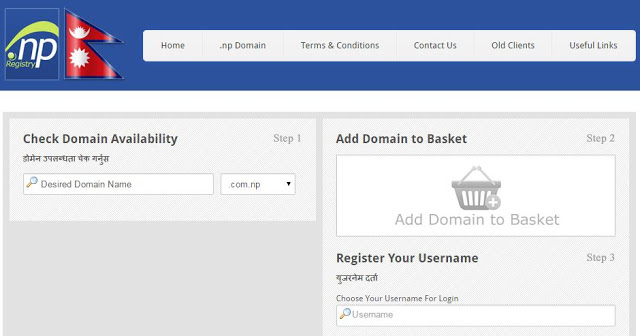
- Check your email. An email from Mercantile subject “Hostmaster – NPccTLD Registration Services”. Open your mail and must click on the link for confirmation. (** Note that if you don’t check or click that link within 3 days, the domain registration will be cancelled.)
- New form will appear , fill up form details. and login to your domain account.
- Login to https://register.mos.com.np with username and password.
- Fill out your administrative details (Name, address, admin email, admin phone, admin mobile number) and its for your company details (Org name, Org address, Org email, Org Phone, Org mobile). Click “Submit”
- After that upload a request letter (if you are a company you will need a request letter typed in the company’s official letter head) and a scanned copy of your Nepali Citizenship card (for organizations you will need a copy of the official registration certificate)
- Once registration process is completed, your application will be verified by host-master. If all the information details and request letters are correct, your domain will be approved within 1-2 working days.
NOTE:- A company/organization can only select domain names based on the company/organization’s name, product’s name, service’s name and brand name. Required documents for .NP registration
|
| For Personal Request |
| Same as above.
NOTE:- A personal domain name should be based only on applicant’s name as mentioned in below documents:-
|
As you need also a request letter to be uploaded along with your documents addressed to the Hostmaster mercantile. below links will guide you to write the sample letter and server configuration for your domain registration.




REGISTER .COM.NP has changes its theme how to log in for existing account holder?
Hi.
I understand that http://register.mos.com.np/ has changed its theme. I just want to know where do you want to login in mos website to maintain domain?